Thermal Vias: A Comprehensive Guide for PCB Heat Management
Why Heat Management Matters in PCBs
Before diving into thermal vias, let’s understand why heat is such a big deal:
- Component Reliability: High temperatures degrade semiconductors, capacitors, and other parts. For example, every 10°C rise can halve a component’s lifespan.
- Performance: Heat increases electrical resistance, leading to voltage drops and signal delays.
- Safety: Overheating can melt solder joints, warp boards, or even cause fires in extreme cases.
- Miniaturization: Smaller devices have less space for airflow, making passive cooling harder.
Thermal vias are a simple but powerful solution to these problems.
What Are Thermal Vias?
A thermal via is a small, plated hole in a PCB that transfers heat from one layer to another. Unlike regular vias (which route electrical signals), thermal vias focus on moving heat away from hot spots—like a miniature heat pipe embedded in your board.
Key Characteristics:
- Material: Typically made of copper (a great thermal conductor).
- Structure: Plated through-holes filled with conductive material (e.g., solder, epoxy, or copper).
- Placement: Clustered under heat-generating components like CPUs, power regulators, or LEDs.
How Thermal Vias Work
Thermal vias work by conducting heat vertically through the PCB layers to dissipate it over a larger area or into a heatsink. Here’s a breakdown:
- Heat Source: A component (e.g., a voltage regulator) generates heat.
- Heat Transfer: Thermal vias under the component conduct heat downward.
- Heat Spreading: The heat spreads into inner copper layers or a ground plane.
- Dissipation: Heat exits through the PCB surface, a heatsink, or the surrounding air.
Think of thermal vias as “highways” for heat, redirecting it away from sensitive areas.
Types of Thermal Vias
Not all thermal vias are created equal. The right choice depends on your design’s needs:
1. Standard Unfilled Vias
- Structure: Hollow, plated holes.
- Pros: Low cost, easy to manufacture.
- Cons: Poor heat transfer (air inside is a thermal insulator).
- Best for: Low-power applications or prototypes.
2. Filled Vias
- Structure: Filled with conductive epoxy or solder.
- Pros: Better heat transfer (no air gaps).
- Cons: More expensive to produce.
- Best for: Medium-to-high-power designs.
3. Copper-Plugged Vias
- Structure: Fully filled with electroplated copper.
- Pros: Excellent thermal conductivity.
- Cons: High cost and complex manufacturing.
- Best for: High-power applications (e.g., servers, automotive systems).
Designing Effective Thermal Vias
Thermal via design requires balancing performance, cost, and manufacturability. Follow these guidelines:
1. Size and Spacing
- Diameter: Smaller vias (0.2–0.3mm) allow higher density but cost more.
- Spacing: Place vias close together (1–2mm apart) under hot components.
- Array Patterns: Use grids or staggered layouts to maximize coverage.
2. Depth and Placement
- Depth: Connect all layers between the heat source and the heatsink.
- Layer Connection: Link thermal vias to inner copper planes for better heat spreading.
3. Material Considerations
- Copper Thickness: Thicker copper layers improve heat dissipation.
- Thermal Pads: Use large copper pads under components to interface with vias.
4. Thermal Relief
Avoid isolating thermal vias with thermal relief spokes (used in regular traces). Direct connections are better for heat transfer.
When to Use Thermal Vias
Thermal vias shine in these scenarios:
- High-Power Components: Voltage regulators, MOSFETs, or processors.
- Multi-Layer Boards: Heat can’t escape easily in dense designs.
- Metal-Core PCBs: Combine vias with metal substrates for industrial applications.
- RF/Wireless Circuits: Heat from high-frequency components can distort signals.
Common Mistakes (and How to Avoid Them)
Even seasoned designers make these errors:
- Too Few Vias
- Problem: Inadequate heat transfer.
- Fix: Use simulation tools to calculate the optimal number of vias.
- Poor Placement
- Problem: Vias placed far from the heat source.
- Fix: Cluster vias directly under hot components.
- Ignoring Airflow
- Problem: Relying solely on vias without external cooling.
- Fix: Pair vias with heatsinks, fans, or thermal interface materials (TIMs).
- Overlooking Manufacturing Limits
- Problem: Designing vias too small for the fab house’s capabilities.
- Fix: Confirm minimum via size and spacing with your manufacturer.
Advanced Thermal Via Techniques
For cutting-edge designs, consider these strategies:
1. Staggered Vias
Arrange vias in offset patterns to avoid drilling through inner plane layers, reducing impedance issues.
2. Hybrid Cooling
Combine thermal vias with:
- Heatsinks: Attach to the PCB’s bottom layer.
- Heat Pipes: Redirect heat to cooler areas.
- Liquid Cooling: For extreme thermal loads (e.g., GPUs).
3. Buried Vias
Use vias that connect inner layers (not surface layers) to save space in ultra-compact designs.
4. Simulation-Driven Design
Use tools like ANSYS Icepak or Altium’s PDN Analyzer to model heat flow and optimize via placement.
Thermal Vias vs. Other Cooling Methods
Thermal vias aren’t the only way to manage heat. Compare them to:
- Heatsinks: Better for high-power dissipation but bulky.
- Thermal Pads/Adhesives: Simpler but less efficient for multi-layer boards.
- Fans/Blowers: Active cooling adds noise and power consumption.
The Verdict: Thermal vias are ideal for compact, multi-layer designs where space and passive cooling are priorities.
Tools for Designing Thermal Vias
- PCB Design Software:
- Altium Designer: Offers thermal simulation plugins.
- KiCad: Free tool with basic thermal analysis features.
- Simulation Tools:
- ANSYS Icepak: Advanced thermal modeling.
- FloTHERM: User-friendly CFD analysis.
- Manufacturing Partners:
- Work with fabs experienced in filled/copper-plated vias.
Real-World Applications
Thermal vias are critical in:
- Consumer Electronics: Smartphones, laptops.
- Automotive: Engine control units (ECUs), LED headlights.
- Aerospace: Avionics systems.
- LED Lighting: High-power LED arrays.
Conclusion
Thermal vias are a PCB designer’s secret weapon against heat. By strategically placing these tiny conduits, you can boost reliability, extend component life, and prevent meltdowns—literally. Whether you’re building a simple gadget or a mission-critical system, mastering thermal vias is key to keeping your cool in a world where electronics keep getting hotter.
Share:
More Posts

PCB Ruler: A Comprehensive Guide
PCB Ruler: A Comprehensive Guide What is a PCB Ruler? A PCB ruler is a functional tool made from the same materials as a printed

PCB Testing Guide: Everything You Need to Know
PCB Testing Guide: Everything You Need to Know This guide will walk you through the essentials of PCB testing, including why it matters, common testing

What Is A Rogers PCB?
What Is A Rogers PCB? If you’ve ever used a smartphone, connected to Wi-Fi, or marveled at satellite communication, you’ve indirectly interacted with a technology
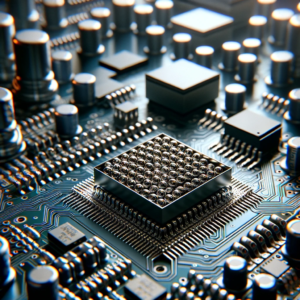
ASA vs ABS: Understand the Main Differences
ASA vs ABS: Understand the Main Differences When it comes to choosing materials for manufacturing, engineering, or DIY projects, thermoplastics like ASA and ABS are

