PCB Ruler: A Comprehensive Guide
What is a PCB Ruler?
A PCB ruler is a functional tool made from the same materials as a printed circuit board (PCB). Typically crafted from FR4 (a flame-retardant fiberglass epoxy), it features copper traces, measurement scales, and reference charts etched directly onto its surface. Unlike traditional rulers, PCB rulers are designed specifically for electronics enthusiasts, offering a mix of measurement capabilities and technical data in a pocket-sized format.
Key Features:
- Measurement Scales: Metric (mm/cm) and imperial (inches) units.
- Reference Charts: Trace width calculators, component sizes, resistor color codes, or IC pin spacings.
- Durability: Heat-resistant, non-conductive, and rugged enough for workshop use.
- Customization: Many include company logos, QR codes, or unique designs.
A Brief History of PCB Rulers
PCB rulers emerged as promotional items from PCB manufacturers and electronics companies in the early 2000s. They were initially handed out at trade shows or included with orders as a practical marketing tool.
Over time, their popularity grew due to their usefulness in prototyping labs and makerspaces. Today, they’re beloved by engineers and hobbyists alike, blending form and function in a way few tools do.
Why Use a PCB Ruler?
Here’s why a PCB ruler deserves a spot on your workbench:
- All-in-One Tool: Combines measurement, reference data, and troubleshooting aids.
- Portability: Fits in a toolbox or pocket—ideal for fieldwork or labs.
- Educational: Helps newcomers learn PCB design basics (e.g., trace widths for current ratings).
- Durability: Resists heat, chemicals, and bending better than plastic rulers.
Anatomy of a PCB Ruler
Let’s break down the typical components of a PCB ruler:
1. Measurement Scales
- Metric and Imperial Units: Most rulers include both (e.g., 0–15 cm and 0–6 inches).
- Precision Markings: Fine graduations (often down to 0.5mm or 1/32 inch) for accurate measurements.
2. Reference Charts
- Trace Width vs. Current: A table showing how thick a copper trace needs to be for a given current.
- Resistor Color Code: A quick guide to decoding resistor values.
- Component Dimensions: Common sizes for SMD parts (e.g., 0805, SOIC, QFP packages).
- Drill Bit Sizes: Matching hole diameters to component leads.
3. Functional Add-Ons
- Stencils: Cutouts for drawing common component footprints.
- Conversion Tables: Ohm’s Law, voltage dividers, or decibel calculations.
- QR Codes: Links to datasheets or design resources.
How to Use a PCB Ruler
A PCB ruler isn’t just for measuring—here’s how to maximize its potential:
1. Measuring Components
- Check SMD Sizes: Use the component dimension charts to identify unknown parts.
- Verify Spacings: Measure pin pitches for ICs or connectors (e.g., 2.54mm for standard headers).
2. Designing PCBs
- Calculate Trace Widths: Use the reference chart to ensure traces can handle your circuit’s current.
- Plan Layouts: Use the ruler to sketch board outlines or component placements.
3. Debugging
- Check Continuity: Some rulers include a built-in conductive strip for quick continuity tests.
- Identify Resistors: Match color bands to the resistor code chart.
4. Teaching Tool
- Explain PCB Basics: Use the ruler to demonstrate concepts like trace spacing or soldering pad sizes.
Designing Your Own PCB Ruler
Want to create a custom PCB ruler? Here’s how:
1. Choose Your Software
Use PCB design tools like KiCad, Eagle, or Altium Designer.
2. Define Dimensions
- Standard Size: 15cm x 3cm (6″ x 1.2″) is common.
- Thickness: 1.6mm (standard PCB thickness) works well.
3. Add Features
- Scales and Charts: Include metric/imperial scales and essential reference data.
- Custom Artwork: Add logos, graphics, or inspirational quotes (e.g., “Keep Calm and Solder On”).
- Functional Elements: Incorporate a magnifying glass slot or a straight edge for cutting.
4. Export and Order
- Generate Gerber Files: Submit these to a PCB manufacturer like JLCPCB, PCBWay, or PCBPit.
- Material Choice: Opt for FR4 with HASL (Hot Air Solder Leveling) finish for durability.
Where to Get a PCB Ruler
- Free Promotional Versions:
- Attend electronics trade shows (e.g., CES, Maker Faire).
- Order PCBs from manufacturers like Seeed Studio or Advanced Circuits (they often include freebies).
- Buy Custom Designs:
- Tindie: Makers sell creative PCB rulers with unique features.
- Amazon/eBay: Search for “PCB ruler” or “circuit board ruler.”
- DIY: Design and order your own (costs ~$10 for 10 units).
Common Mistakes to Avoid
- Overcrowding: Cluttered designs make the ruler hard to read.
- Fix: Prioritize essential charts and leave white space.
- Inaccurate Scaling: Errors in measurement markings ruin usability.
- Fix: Double-check dimensions in your CAD software.
- Ignoring Manufacturability: Tiny text or complex art may not print clearly.
- Fix: Use bold fonts and simple graphics.
Creative Uses for PCB Rulers
- Bookmark: Its slim profile fits perfectly in manuals or schematics.
- Coffee Stirrer: FR4 is non-toxic and heat-resistant (though not FDA-approved!).
- Fidget Toy: The smooth edges and weight make it satisfying to handle.
- Emergency Screwdriver: Use the edge to tighten small screws.
The Future of PCB Rulers
As PCB technology evolves, so do these tools. Future trends might include:
- Integrated Sensors: Temperature or voltage probes.
- Flexible Designs: Bendable rulers for curved surfaces.
- Smart Features: NFC chips linking to online resources.
Conclusion
A PCB ruler is more than a novelty—it’s a testament to the creativity and practicality of the electronics community. By combining measurement precision, reference data, and rugged durability, it’s a tool that bridges the gap between education and professional design. Whether you’re debugging a circuit, teaching a workshop, or just want a conversation starter for your desk, a PCB ruler is a small investment with big returns.
So next time you’re measuring a trace or identifying a resistor, remember: this humble tool is a celebration of the engineering spirit—where even the simplest devices can spark innovation.
Share:
More Posts
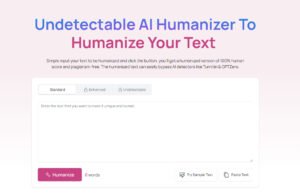
Humanizey Review: I Tested Everything Out
Humanizey Review: I Tested Everything Out AI writing tools have changed the way we create content. They’re fast, smart, and efficient. But even the best

AllPCB Review: Can We Trust It?
AllPCB Review: Can We Trust It? In this in-depth review, we’ll examine AllPCB’s strengths, weaknesses, and whether it deserves your trust. We’ll also explore PCBPit,

PCBgogo Review: Is It A Good PCB Manufacturer?
PCBgogo Review: Is It A Good PCB Manufacturer? In this in-depth review, we’ll dissect its strengths, weaknesses, and alternatives—with a focus on PCBPit, a rising

NextPCB Review: Does It Really Work?
NextPCB Review: Does It Really Work? Choosing a reliable PCB manufacturer is critical for bringing your electronics projects to life. NextPCB has been a prominent


